Often, there is a miscommunication between the marketing department and the designers. It can already be tricky to properly understand the differences between the image files. For marketing experts to communicate better and easier with the designers, it is advisable for them to understand the basic terminology and the key characteristics of the most common image files. This facilitates communication between the departments and improves the efficiency of project implementation.

PNG, JPG, AI, TIFF, EPS and other file types also confuse many of the marketing experts. The problems in communication and misunderstandings occur already in the initial steps of the project when designers wish to obtain a vector logo from their clients. They often receive the question why they simply cannot download it from the website. Responses to such questions appear to be self-evident to the designers, but in communication with the clients or other departments it is the unfamiliarity with the terms and their nature which causes frequent misunderstandings.
Raster and vector file
Knowing the differences between raster and vector files does not seem so important at first glance. But in reality, knowing their properties is important for effective communication since a correct use provides a high-quality visual appearance of a brand in the appropriate media or channels.
A raster image consists of a number of pixels that form the entire image. JPG, GIF, TIFF and PNG are the most common types of raster images. They are used both online and in printed materials. Because raster images consist of a fixed number of pixels, these cannot be magnified without losing some of their quality in addition to changed resolution. This is why it is important for raster files to be stored in precisely defined dimensions, and in defined resolution. This prevents any subsequent complications in the process.
Vector images give us greater flexibility. They are created using mathematical formulae and are not made up of individual pixels. Thus, they allow different manipulations without distortions and loss of quality. The vector files include e.g. EPS, Al and SVG. These types of files are most suitable for creating logos and graphics where quality is key (if you would like your logo to be printed on an enormous truck tarp).
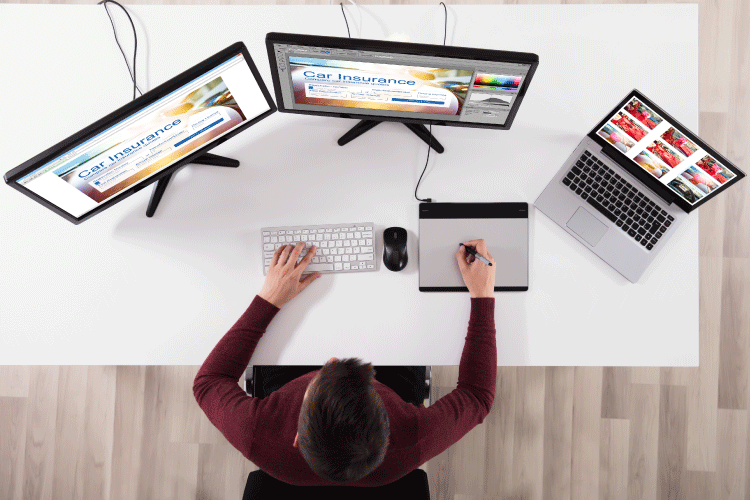
Right resolution for the right channel
If you want to find out if the raster images have suitable resolution for a given application, it is advisable to check the pixel density. Units of measurement, such as dots per inch (dpi) and pixel per inch (ppi), refer to the density of pixels per unit of measurement, in this case – an inch. These measurements become important when you intend to use raster images on various media (online or in printed publications).
The images intended for use on the Internet are usually still being prepared in a resolution of 72 or 96dpi. More powerful screens can already show a higher resolution, but it is still advisable that websites are optimised for speed. The faster they load and show images, the better the user experience will be. Low resolution raster images (72–96dpi) look of high quality and clear online. However, the same image is not suitable for printing on a brochure or a packaging where a higher resolution (150–300dpi) is required as its dimension in the print is approximately four times lower than required. A resolution of 300dpi should be used for a high-quality print, which is a much greater pixel density than used on a web page.

Types of image files and examples of use
The main differences between the files and their use are presented below.
- JPG or JPEG (Joint Photographic Experts Group) is a type of raster file which is often used online, in particular for photographs. JPG files represent the best ratio between the quality and the weight of a file. On the internet, it is desirable that the image files are of a smaller weight for the website to load quickly, while at the same time being large enough to be sharp and of a high quality. The JPG files do not support transparent background, which is why they are always in the shape of a rectangle or square with a full background.
- PNG (Portable Network Graphic) is another type of raster file. The PNG file supports transparent background, but it is therefore heavier or of lesser quality. PNG files are suitable for presenting logos with transparent background on web pages as they allow them to be put on a coloured background.
- Even a GIF (Graphics Interchange Format) is a type of a raster file. GIF supports 256 colours from the RGB colour model. The fewer the colours and shades on the image, the smaller the file size. Therefore, GIF is suitable for images that use only a few full colours and do not contain gradients or shadows. It is suitable for simple web graphics, such as online buttons, charts and icons. A special feature of these files is that several sequences can be stored in one file that form an animation or ad. Such use results in a significantly larger weight of a file.
- TIFF or TIF (Tagged Image File Format) is a type of uncompressed raster file. Quality in this type of file is very high and is therefore used primarily for printing. The file is not suitable for online use as it is too heavy and would require too much time to download.
- The EPS (Encapsulated PostScript) file is a vector file consisting of graphics, text or illustration. It allows for sufficient flexibility as it can be easily changed or increased without losing quality. It is primarily suitable for logos and graphics.
- The AI (Adobe Illustrator) file is a type of vector file created by the Adobe Illustrator application. It is used to create logos, illustrations and other complex graphics. The advantage of the AI file is that it is possible to subsequently edit fonts and other elements used in the file.
- SVG (Scalable Vector Graphic) is another type of vector file primarily intended for use online. Until recently, vector graphics was limited to use in print as browsers have not yet supported these types of files. However, unlike AI format, it has significantly less support for graphics, such as gradients, shadows and other similar effects that for now still cause problems to browsers.
Due to the rapid development of web browsers and request for the best occurrence tailored to the various media, additional file formats have developed recently. APNG (Animated Portable Network Graphic) and Animated SVG are only two examples that will break new ground in online presentations and save us, the designers, some creative time.
Do you need help in preparing materials for digital channels?
In iPROM, we design such creative solutions to support the objectives of the communication strategy and, at the same time, to function perfectly in all digital environments. In iPROM, all digital communication messages are formulated carefully, with the utmost accuracy, to achieve the best possible results. We take care of the implementation and application of advertising solutions in all standard and superstandard formats. Various creative solutions can be adjusted for a more effective reach of the target audience with our iPROM Real-time Creative solution. This enables automated real-time production of creative ads based on obtained data about the behaviour of the user in combination with predefined parameters. Share your challenges with us and we will provide you with a technologically advanced optimal visual communication in all digital media.
